Essential Edit是一个语法高亮编辑(syntax highlighting Edit)控件,可扩展并且容易使用,Essential Edit支持多级Undo/Redo操作,具有丰富的格式设置并且易于配置,包含基于XML以及一些通常的语言的预定义的彩色语法显示,并支持根据需要创建自定义配置。Essential Edit还提供自动提示(automatic outlining)以及内置的script语法高亮功能
The edit control enables syntax highlighting, and it is designed to be extensible and easy to use. It also supports automatic outlining, multilevel undo or redo, rich formatting options, and easy configuration. It comes with predefined XML-based language configurations for syntax coloring commonly used languages. It also supports the creation of custom configurations for any desired language. Configuration files can be used to specify outlining blocks and syntax highlighting of embedded scripts.
语法高亮突出显示与代码着色 
该编辑控件支持语法高亮和代码着色,提高了代码的可读性。它还支持高亮显示嵌入的脚本以及纯文本。基于XML的配置文件用于配置语法高亮显示。
高级编辑器功能 
该编辑控件可以作为一个独立的文本编辑控件,它具有执行高级功能的能力,这些高级功能如:替换,行号,字体定制,剪切板操作,文本高亮显示,和用户页边距操作。它还支持一个高度可定制的,内置的上下文菜单。
文件和流 
该编辑控件为所有的标准文件和流处理操作提供完整的支持。
本地化和全球化 
在市场全球化的时代,所有的商品变得越来越国际化,迫使需要提供以不同的语言提供信息。该编辑控件对所有对话框和相关字符串的任何所需要的语言都提供完整的本地化支持。
文本导出 
该编辑控件支持导出它的内容到常用的可接受的通用格式,如HTML,XML,和RTF。这些导出的文件能够在标准的编辑器中打开,如Visual Studio或Microsoft Word,并能够按需求编辑它。
外观 
该编辑控件通过使用渐变背景,WordWrap和用户页边距,以及一个Windows XP主题的外观提供定制它的外观支持。它还通过使用垂直和水平分离器使得对同一个文件支持多个视图。
IntelliSense 功能 
IntelliSense支持发现在该编辑控件的“Context Choice”,“Context Prompt”和“Context ToolTip”主要组成功能中。这些功能分别类似于在Visual Studio.NET中的“List Members,”“Parameter info,”和“Quick Info”的IntelliSense功能。
文本格式化 
该编辑控件拥有的文本格式支持用于布局它的内容。普通的文本格式技术,如WordWrap,Indentation-Outdentation,Outlining,Content Dividers等,在Essential Edit中都可用。
高级键盘交互 
通过快捷键的使用,该编辑控件使用键盘支持广泛的交互,以执行一些预定义或自定义约束的行为。该编辑控件的插入状态也可以通过使用“插入”键切换。
文本导航 
该控件具有对通过它的文本导航的广泛支持。除了使用键盘的标准导航技术外,它还支持书签导航,括号突出显示,缩进规则,和文本拖放。
打印支持 
该编辑控件为打印提供完全的支持。这种打印实现十分类似于标准的应用程序中可用的实现,如Microsoft Office 或 Visual Studio .NET。
图形支持 
该编辑控件拥有生成一个图像本身的位图图像。该位图图像看起来如同一个实时的编辑控件实例的实际快照。
Visual Studio 设计器支持 
Essential Edit作为一个开发人员的组件Visual Studio完全支持。它能够被托管到一个工具箱,拖放到一个窗体或一个用户控件,以及在Visual Studio设计器内的设计时定制。
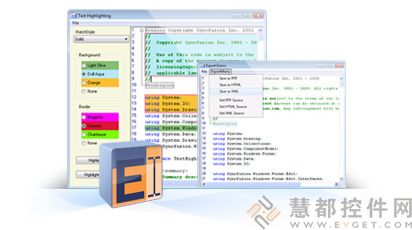
Syntax Highlighting and Code Coloring 
The edit control supports syntax highlighting and code coloring, enhancing the readability of the code. It also supports highlighting embedded scripts as well as plain text. XML-based configuration files are used for syntax highlighting.
Advanced Editor Functions 
The edit control can be used as a stand-alone text editing control capable of performing advanced functions like find-replace, line numbers, font customization, clipboard operations, text highlighting, and user margin operations. It also supports a highly customizable, built-in context menu.
Files and Streams 
The edit control offers complete support for all standard file and stream handling operations. T
Localization and Globalization 
In the age of globalization the markets for all goods become more and more internationalized, enforcing the need to provide information in a variety of languages. The edit control supports complete localization to any desired language of all the dialogs and strings associated with it.
Text Export 
The edit control supports exporting its content into commonly accepted universal formats like HTML, XML, and RTF. The exported files can then be opened in standard editors, like Visual Studio or Microsoft Word, and edited as required.
Appearance 
The edit control provides support for customizing its appearance through the use of a gradient background, WordWrap and user margins, and a Windows XP-themed appearance. It also supports multiple views of the same file through the use of vertical and horizontal splitters.
IntelliSense Functions 
The IntelliSense support found in the edit control consists principally of the "Context Choice," the "Context Prompt," and the "Context ToolTip" features. These features are analogous to the "List Members," "Parameter Info," and "Quick Info" IntelliSense features in Visual Studio.NET, respectively.
Text Formatting 
The edit control has text formatting support for laying out its contents. Common text formatting techniques, like WordWrap, Indentation-Outdentation, Outlining, Content Dividers, and so on, are available in Essential Edit.
Advanced Keyboard Interaction 
Through the use of shortcuts keys, the edit control supports extensive interaction with the keyboard in order to perform certain predefined or custom-bound actions. The insert state of the edit control can also be toggled by using the "Insert" key.
Text Navigation 
The edit control has extensive support for navigating through its content. Apart from standard navigation techniques using the keyboard, it also supports bookmarks navigation, bracket highlighting, indentation guidelines, and text drag-drop.
Printing Support 
The edit control provides complete support for printing.The printing implementation is very similar to those available in standard applications such as Microsoft Office or Visual Studio .NET.
Graphics Support 
The edit control has the ability to generate a bitmap image of itself. The bitmap image looks exactly like an actual snapshot of a live-instance edit control.
Visual Studio Designer Support 
Visual Studio fully supports Essential Edit as a developer component. It can be hosted in a toolbox, dragged and dropped onto a form or a user control, and customized at design-time in the Visual Studio designer.

 首页
首页 







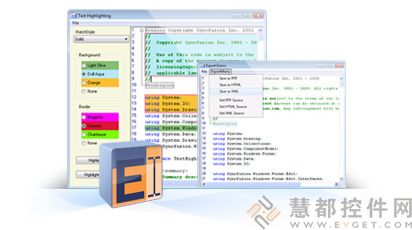
















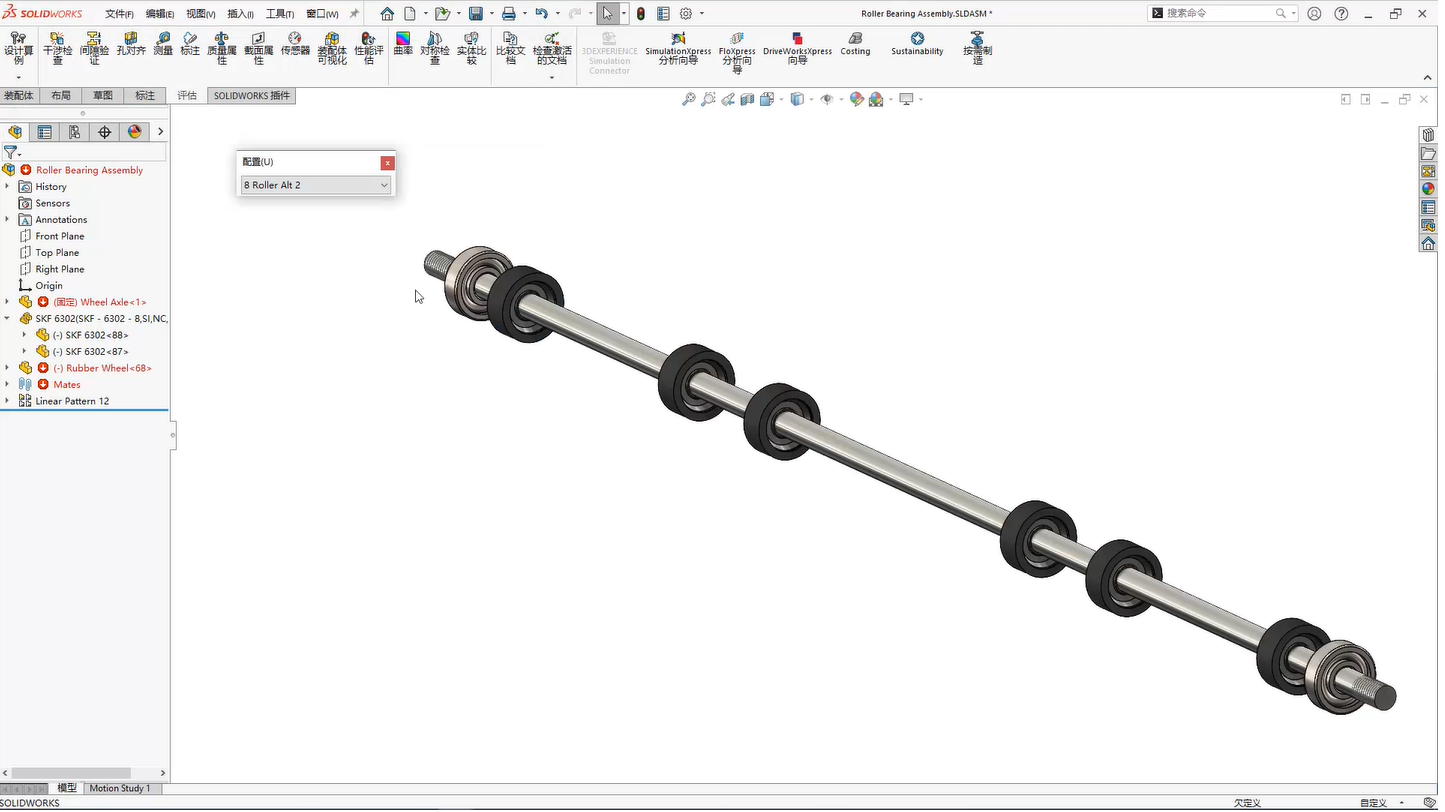
 实时了解产品最新动态与应用
实时了解产品最新动态与应用


 相关产品
相关产品 授权相关问题
授权相关问题 在线咨询
在线咨询




 渝公网安备
50010702500608号
渝公网安备
50010702500608号

 客服热线
客服热线