XML Diff & Merge是一个完成差异与合并的解决方案,现在作为一个独立的产品提供。它提供两个目录和文件的比较,六种不同的差异比较算法和多级的比较。
A complete diff and merge solution is now also available as a separate product. It offers both directory and file comparison, six different diff algorithms and multiple levels of comparison.
在由开发人员或技术人员组成的大型团队中,提供给源代码或文档文件的共享库的使用是必须的。许多作者往往在同一时间内对同一文件进行修改。
在您的文件和文件目录中找出被修改的文件时很困难的。如果您的数据时不断变化的,您能够受益于使用<oXygen/> XML Diff的功能,它用于比较文件和比较目录能够准确的识别和处理您的文件和目录的更改。
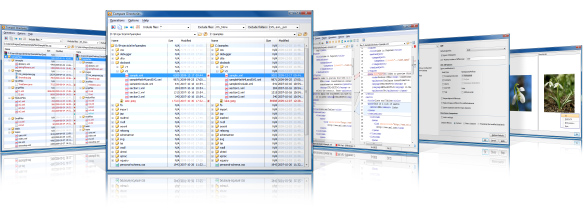
这些功能强大,易于使用的工具,将快速而彻底地完成这项工作。使用新的差异和合并的能力,现在是很容易管理多种更改。
比较文件
一对文件的比较是通过安放在窗口布局两边的两个编辑器中分别打开它们来完成的。您可以编辑源和目标文件。只是在保存修改后的文档的刷新是不同的。这种比较和合并也可以用到ZIP压缩文件内部。
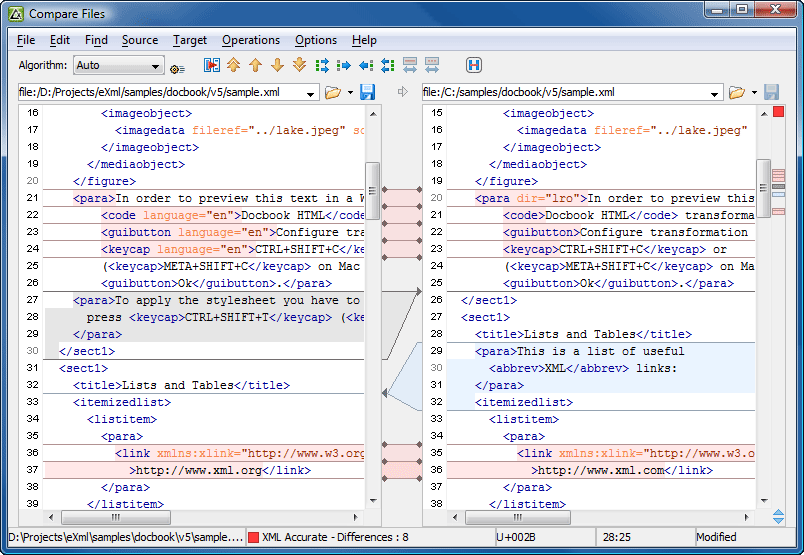
这种差异以一种图形化的格式呈现,两边文档的滚动轴是同步的以便为了使两边相匹配的保持相近。在两个文件之间的导航区域使得您轻松地的可视化的定位相应的更改。一个概要库可以帮助您跟踪更改。
Diff解决方案包含两种XML diff算法(一个是为了准确的比较的XML Accurate - tuned算法和另一个是为了提高在一定的准确性的代价的速度的XML Fast - tuned算法),Syntax Aware算法给出通过<oXygen/> XML Diff已知的所有的文件类型的很好的结果,而且这算个算法依赖文件结构:基于线型的,基于单词型的和基于字符型的。任何算法都可以被用于执行要求的差异,但是<oXygen/> XML Diff还提供了自动选择,基于文件的内容和大小选择最合适的一种算法。
XML diff算法的设计解决了它是XML文档比较所必须的问题。这就意味着您可以指定命名空间,前缀,命名空间声明,处理指令,注释,CDATA, DOCTYPE, 属性的顺序或者甚至是应该被忽略或不用忽略的文本元素。
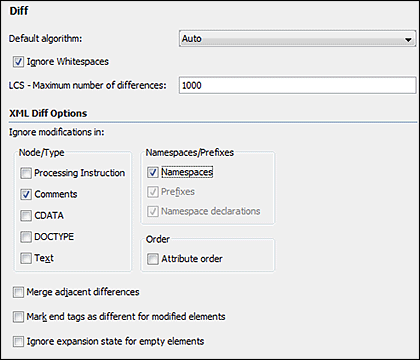
所有的差异操作不能阻止用户界面。他们提交进展信息并允许用户在任何时候都能够取消它们。
多级的差异支持允许您进入到一个被发现的差异,并可以看看哪些是进一步被真正修改过的地方。第二级的差异拥有完全的合并支持,它也可以在第一级差异中被发现。
单词级的比较
当您在查看源和目标文件之间的修改时,您可以通过点击工具栏或操作菜单上的“以单词级显示修改详细信息”按钮,以单词级,查看他们的细节信息。
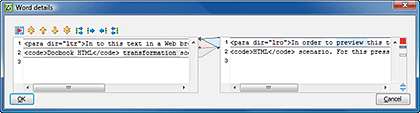
字符级比较
您也可以通过点击Compare Panel或操作菜单上的“以字符级显示修改信息”按钮来更详细的查看修改信息。
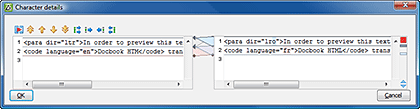
无论是比较目录和比较文件工具都是可以作为独立的应用程序,并集成在<oXygen/>'s Tools菜单中。
差异与合并工具被包含在<oXygen/> XML Editor独立的发布版本中。
比较目录
目录比较的结果以树形图呈现。含有不同文件的目录会自动地展开,因此,您只需要集中在有差异的地方。您可以使用拷贝行为合并目录的内容或您可以检查不同文件的内容。这种比较与合并也可以在基于ZIP格式的归档文件的内部执行。(ZIP, JAR, ODF, OOXML)。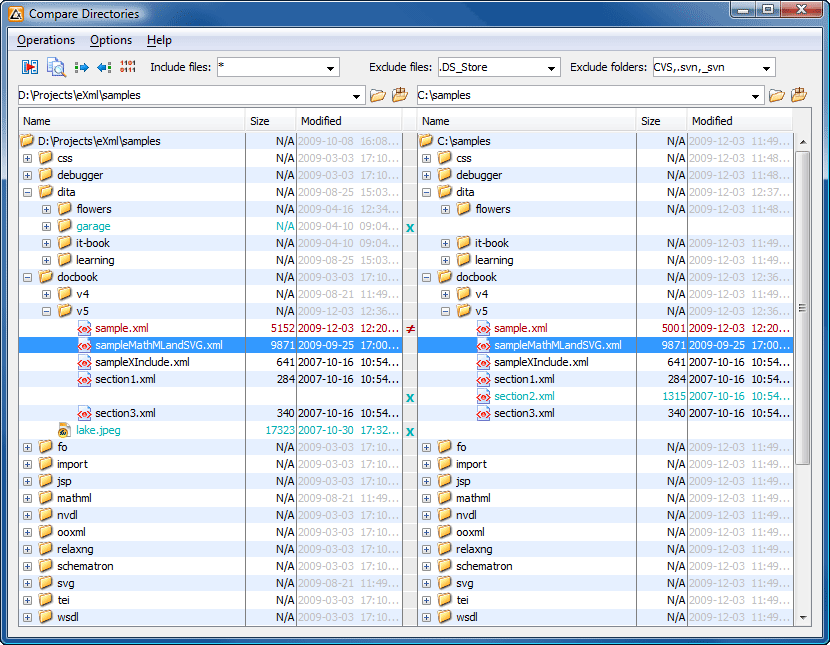
当在执行目录/归档文件之间的差异时,可以通过以下几种方法来比较:
- 通过时间戳-只比较文件日期和大小(最快的方法)。当目录中包含有大量不同文件时非常有用。
- 通过内容-使用默认的差异算法比较文件内容。根据选择的算法,适当的选项将会被考虑,如在XML实例中忽略空格,忽略命名空间前缀等。
- 二进制比较-通过字节比较文件的内容。这种方法比按内容比较的方法要快一些,但是当考虑到任何差异的重要性时用这种方法最多。
文件与目录排除过滤器有助于方便地指定将在比较操作中使用的文件集。您可以选择只看来自XML文件或XSL文件中的实例的不同。默认情况下,比较的是所有的文件类型。
如果一个文件或一个目录仅存在被比较目录的一边,该文件或目录的名字将被标记为蓝色并用“X”标记。如果一个文件在两边的目录都存在但是内容不同,该文件的名字将被红色标示并使用一个“不等”号标记。
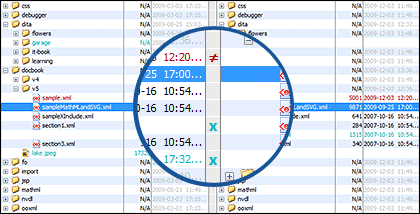
比较图像
通过双击包含有图像文件的一行,一个比较图像文件的对话框将弹出。该对话框列出了在左右部分的图像并缩放到适合查看器的可用区域。您可以使用上下文菜单来缩放图像到原始大小或缩放到适合查看器可用的区域。这主要是为了可视化的比较。
它支持的图像类型有:GIF,JPG/JPEG,PNG,BMP。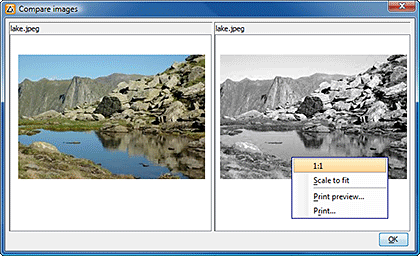
In large teams composed either of developers or technical writers, the usage of a shared repository for the source or document files is a must. Often many authors are changing the same file at the same time.
Finding what has been modified in your files and folders can be hard. If your data is changing, you can benefit from accurate identification and processing of changes in your files and folders with <oXygen/> XML Diff 's features for comparing files and comparing directories.
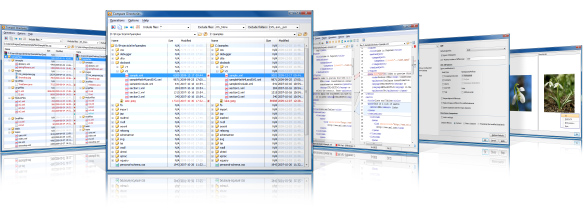
These are powerful and easy to use tools that will do the job fast and thoroughly. With the new possibilities of differencing and merging, it is now easy to manage multiple changes.
Compare Files
The comparison of a pair of files is done by opening them in two editors arranged in a side by side layout. You can edit both the source and the target file. The differences are refreshed when you save the modified documents. The comparison and merging can be performed also on files inside ZIP-based archives.
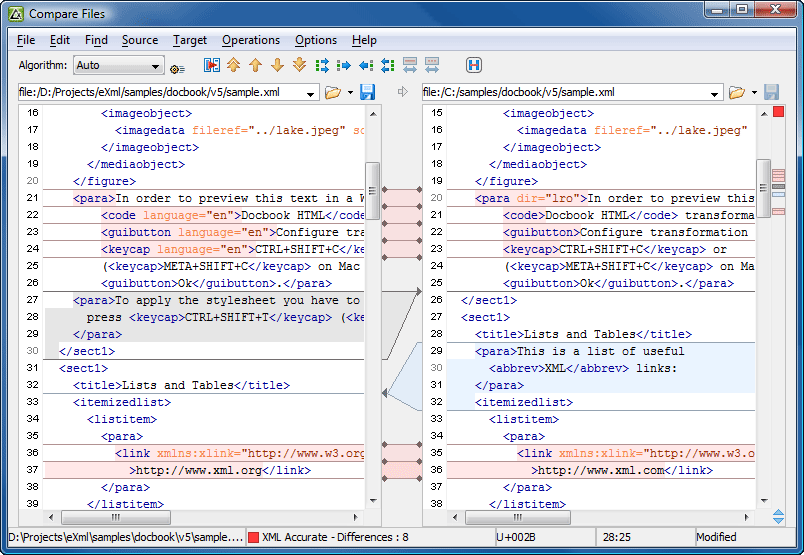
The differences are presented in a graphical format, the scrolling of the two documents is synchronized so the matches are kept close one another. Guiding areas are painted between the two files to allow to easily locate visually the corresponding differences. An overview ruler helps tracking the changes.
The diff solution includes two XML diff algorithms (XML Accurate - tuned for precise compare and XML Fast - tuned for speed at the expense of some accuracy), one Syntax Aware algorithm that gives very good results on all file types known by <oXygen/> XML Diff and three algorithms that rely on the file structure: line based, word based and character based. Any algorithm can be used to perform differences on request, but <oXygen/> XML Diff offers also an automatic selection, selecting the most appropriate one based on the files' content and size.
The XML diff algorithms are designed to help with the necessities that come with XML document comparison. This means that you can specify if namespaces, prefixes, namespace declarations, processing instructions, comments, CDATA, DOCTYPE, the order of attributes or even text elements should be ignored or not.
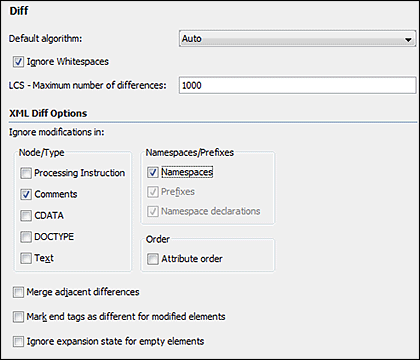
All the diff operations do not block the user interface, they present progress information and allow the user to cancel them at any time.
The multiple levels diff support allows you to go into a found difference and see further what is actually modified there. The second level diff has the full merging support that is found also in the first level diff.
Word Level Comparison
When there are modifications between the source and the target file you can see them in detail, at word level, by clicking the "Show modification details at word level" button from the toolbar or from the Operations menu.
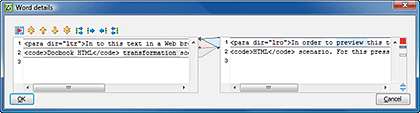
Character Level Comparison
You can also see modifications in even deeper detail, at character level, by clicking the "Show modification details at char level" button from the Compare Panel or from the Operations menu.
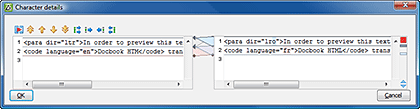
Both the compare directory and compare file tools are available as separate applications and also integrated in <oXygen/>'s Tools menu.
The diff and merge tool is included in the standalone distribution of the <oXygen/> XML Editor.
Compare Directories
The directory comparison result is presented using a tree view. The directories that contain different files are expanded automatically, so you can focus directly on the differences. You can merge the directories' content using the copy actions or you can examine the content of the different files. The comparison and merging is also performed inside ZIP-based archives (ZIP, JAR, ODF, OOXML).
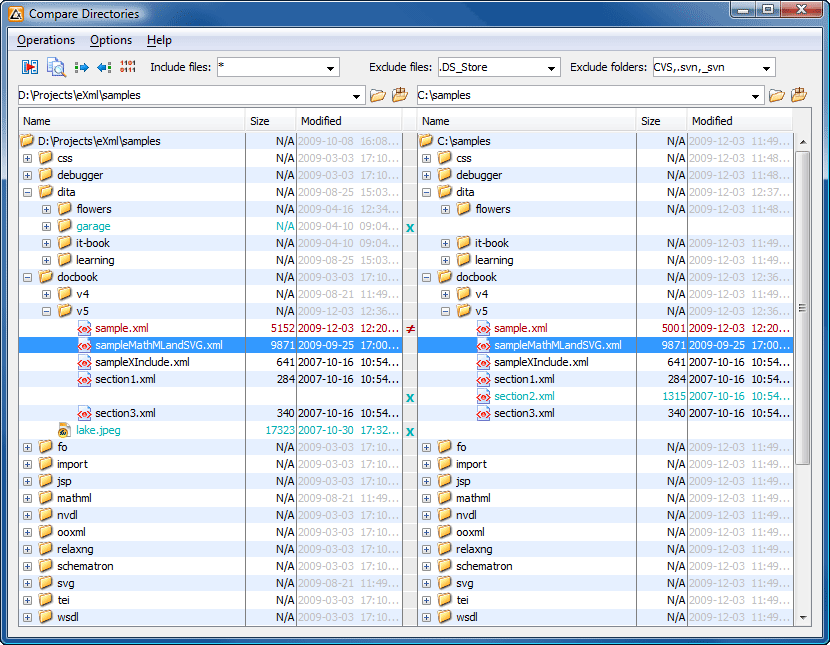
When performing a diff between directories/archives the files can be compared by several methods:
- by timestamp - Only the file date and size are compared(fastest method). This is useful when the directories contain a lot of different files.
- by content - The file content is compared using the default diff algorithm. Depending on the selected algorithm the appropriate options will be considered, like ignoring the whitespaces, ignoring the namespace prefixes in case of XML, etc.
- binary comparison - The file content is compared byte with byte. This is faster than the content method but should be used mostly when any difference is of importance.
The file and folder exclude filters help to easily specify the set of files that will be used during the comparison operation. You can choose to see the differences only from the XML files or XSL files for instance. By default, the comparison is made on all file types.
If a file or a folder exists only on one side of the compared directories, the name of the file or folder will be colored blue and marked with an "X". If a file exists in both directories but the content is different, the name of the file will be colored red and marked with a "not-equal" sign.
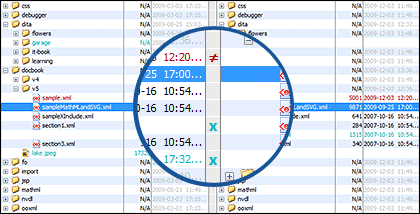
Compare Images
By double-click on a line containing image files a Compare images dialog will be displayed. The dialog presents the images in the left and right part scaled to fit the view's available area. You can use the contextual menu actions to scale the images at its original size or scale it down to fit in the view's available area. This is mostly useful for visual comparison.
The supported image types are: GIF, JPG / JPEG, PNG, BMP.
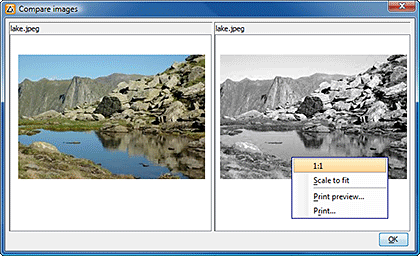

 首页
首页 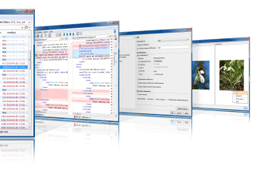
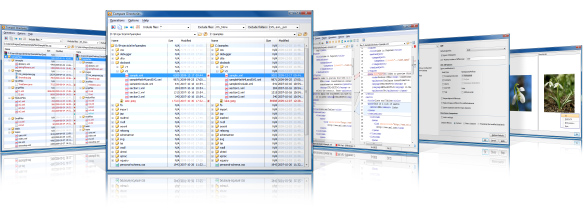
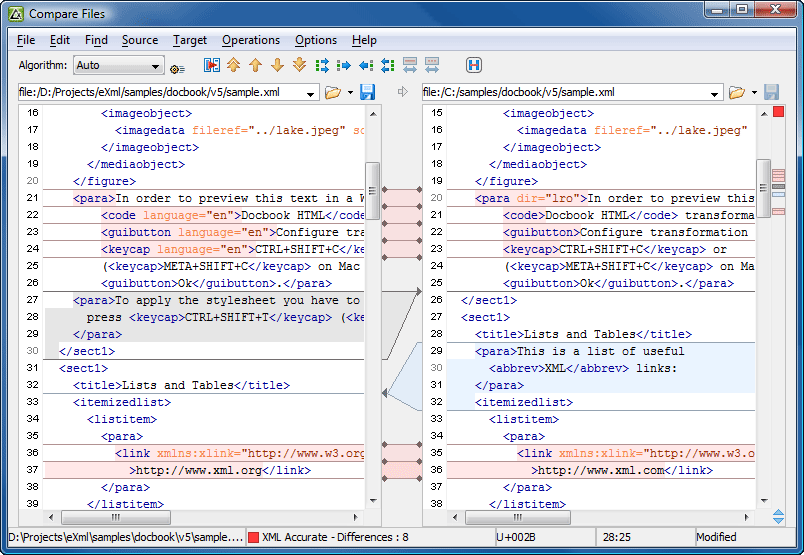
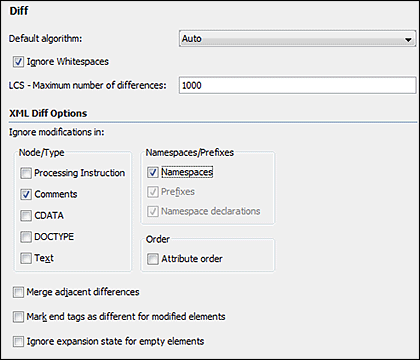
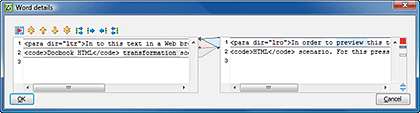
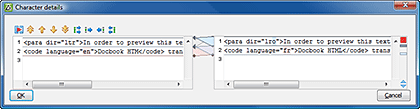
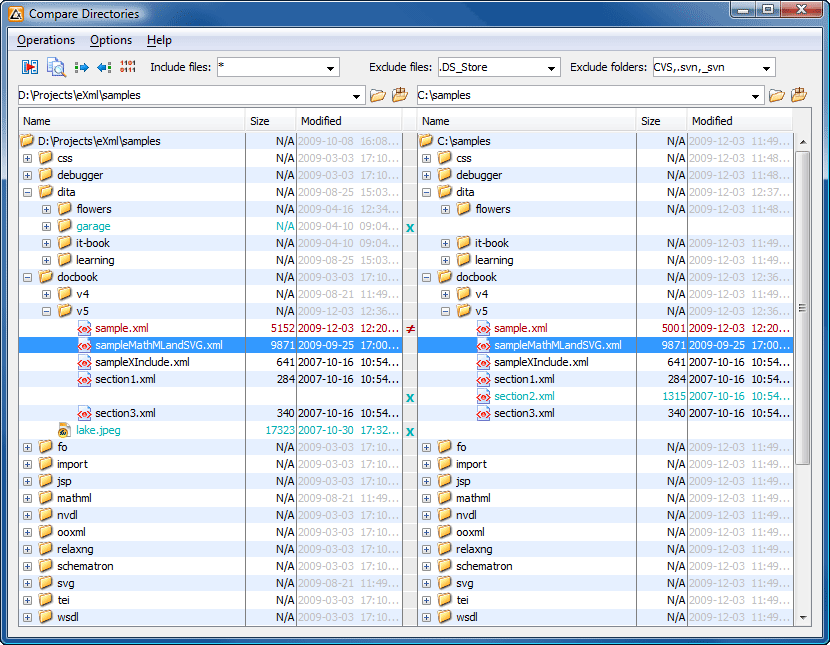
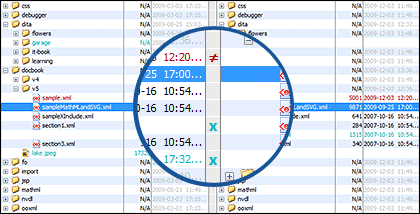
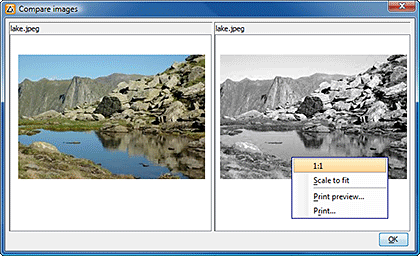



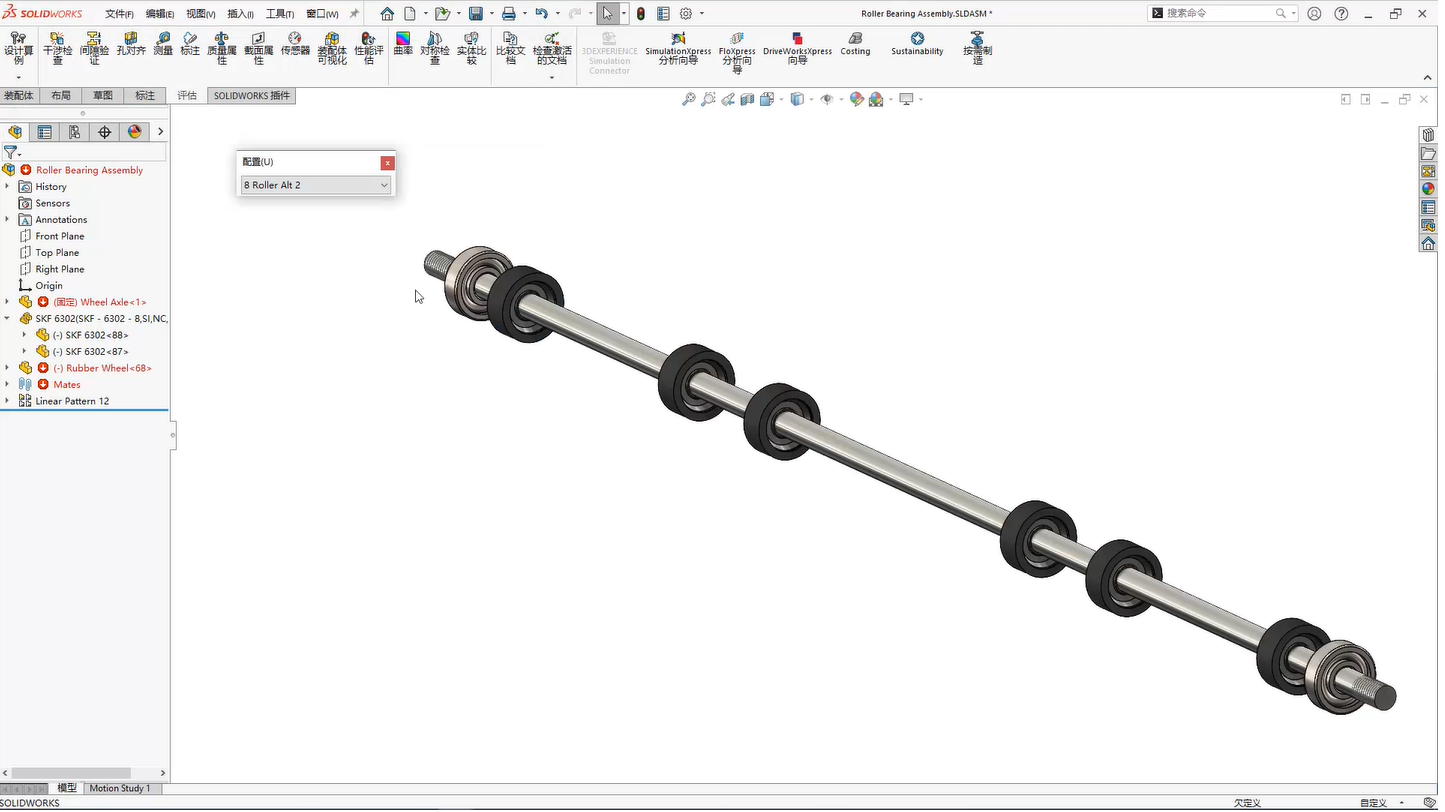
 实时了解产品最新动态与应用
实时了解产品最新动态与应用


 相关产品
相关产品 授权相关问题
授权相关问题 在线咨询
在线咨询




 渝公网安备
50010702500608号
渝公网安备
50010702500608号

 客服热线
客服热线