Dundas Calendar不仅是一个日期选择器,它还可以帮助你在不同类型的现有数据中显示日期,并可以在报表中轻松导航。Dundas 图表和仪表作为Reporting Services的一个补充,可以让你将日历添加到你的报表中,并且可以在日历中呈现与日期相关的事件。日历中的事件和特殊日期可以钻取数据,以在另一个报表或网页中显示。

Not just a date picker, Dundas Calendar helps you visualize dates where different types of data exists, and makes it easy to navigate within reports.Complementing Dundas Chart and Gauge for Reporting Services, Dundas Calendar lets you add calendars to your reports and visualize date-related events in a calendar format. Events and special dates can be visualized in the calendar with the ability to drill down into your data to another report or web page.
完全可定制的日历同样支持多种类型并拥有自己样式属性的日期。例如,有假期,工作日,周末,非本月日期,以及标记日期(例如,有组合标记的日期) 。
一般特性:
- 支持2个和3个月的日历垂直或水平布局视图。
当查看多月日历时,这些月可以根据你报表的需要轻松地设置成水平或垂直显示。
- 支持标题
日历可以给报表项目提供一个区域来显示数据驱动或静态标题。
- 标记的日期值可以是11种标记类型中的一个,或者也可以是一张图片
自定义标记*日期*- >数据值
日历上的数据值可以使用11种自定义标记中的一个显示或使用自定义图片来表现唯一的日历外观
- 标记描述
标记描述属性能轻松地与事件关联。
- 标志自定义
突出的日历对象可以通过标记集来自定义标记。
- 支持对每一个日期多重标记
根据数据分组你可以在一个日期上查看多重标记以区分数据
- 支持C# 和 VB.NET脚本的自定义事件,如PostApplyData , PrePaint和PostPaint 。
C# 和 VB.NET脚本的自定义事件
C# 和 VB.NET脚本的自定义事件,如PostApplyData , PrePaint和PostPaint 。为完全自定义外观,代码脚本可以让您使用日历API来编程。
- 直观表示用户配置的假期
无论是公司停业还是员工休假,这些日期可以提供数据说明。 Calendar控件将针对这些独特的日期显示数据。
- 支持本地化
Calendar控件可以根据你的选择显示本地化语言以及显示日期的方式,包括周开始的天数,周日的名字,甚至是从右到左显示。
- 钻取到报表,书签和超链接。
每个数据值只需在标记上简单的点击就可以触发一个新的报表、网页链接或书签。
- 可配置分辨率
Calendar控件可用于生成高质量的报表,就像任何其他报表项目一样。
- 支持背景图像。
通过选择设置背景图片可创造独特的打有烙印的日历。
- 可装饰边界及边界皮肤
从边界样式列表中选择样式来控制外观边界以增加个性化的日历。
- 配置框架标题
配置框架标题以更大的自定义和最大化屏幕空间。
- 保存和加载日历模板
支持模板功能将使你在整个报表解决方案中的所有日历外观保持一致。
- 标记“none”风格
这种风格不绘制标记,取而代之的是将说明文字绘制到日期单元或时间段中
日历视图:
- 显示与日期相关事件的每月视图。
Dundas Calendar可以为2和3个月的视图垂直或水平布局。
- 支持多种类型视图
支持多种视图。Dundas Calendar可以为3个月的视图垂直或水平布局。
- 一天
显示当天具体的重要活动。
- 一周
显示一周的具体重要活动。
- 一周工作日
显示一周完整的工作日,显示一周理想的商务活动计划而不造成空间浪费。
- 单月
显示一个月。
- 两个月
显示一个重点月,加上下一个月或前一个月。
- 3个月
显示一个重点月,加上下一个月和前一个月。
- 一季度
根据一个可配置的财政年度在季度视图中显示3个月视图
- 全年
显示一个日历年的数据。
日相关的功能:
- 定义当前日期外观及边界皮肤
突出显示当天日期。
- 定义周末的外观
控制周末的外观用于将重点放在相关的数据上。
- 自定义非本月日期的外观
控制非本月日期的外观用于将重点放在相关的数据上。
- 自定义假期外观
控制假期的外观用于将重点放在相关的数据上。
数据功能:
- 完全支持数据分组和汇总功能
通过利用SQL Server Reporting Services对所有数据进行分组和汇总。
- 支持分组和可控制级的数据过滤
使用现有的报表数据集,这个控件允许你分组和过滤数据而无需从管理员那里获取新的数据集。
- 节假日可以从数据库( SQL Server,Access等)、MS Excel或XML中导入。
使用现有的数据源( SQL Server、 Access,、MS Excel 或 XML) ,在设计时导入你的企业假期,从而可以加快发展。
- 支持自定义调色板,可以为突出的数据驱动事件高亮显示。
所有数据值通过标记显示,这些标记的颜色可以从现有的调色板或用户自定义的调色板中选择。
The fully customizable Calendar also supports many types of days that have their own style properties. For example, there are holidays, weekdays, weekends, non-month days, and marker 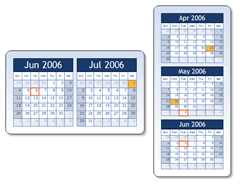 days (e.g., days that have an associated marker).
days (e.g., days that have an associated marker).
General Features
- Vertical or horizontal layout for 2 and 3-month calendar views.
When viewing a multi-month calendar, the months may be arranged either vertically or horizontally allowing the control to easily fit within your report.
- Title support
The Calendar allows provides a region to display a data driven or static title to the report item.
- Markers for date values can be one of 11 marker types, or an image
Custom Markers for *date*-> DATA values
The data values can be represented on the calendar using one of 11 custom markers or a custom image allowing flexibility for unique calendar appearance
- Marker Description
Marker description property to easily associate text with events. 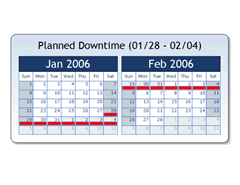
- Marker customization
Exposed calendar object allows customizations across the collection of markers.
- Multiple markers per date
With data grouping you will be able to see multiple markers on a date enabling you to visually distinguish the data.
- C# and VB.NET scripting for custom events such as PostApplyData, PrePaint and PostPaint.
C# and VB.NET scripting for custom events
C# and VB.NET Scripting for custom events such as PostApplyData, PrePaint and PostPaint. The code scripting enables you full programmatic access to the Calendar API for full customization of the appearance.
- Visual representation of user-configurable holidays.
Whether it is a company shutdown or an employee holiday, these days may provide explanation to the data. The Calendar control will enable you to visualize your data against these unique days. 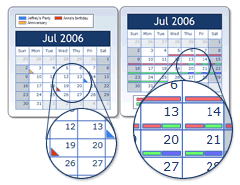
- Localized calendar support
The Calendar control is able to be represented in the language and culture of your choice regardless of the starting day of the week, weekday names, or even a right to left appearance.
- Drilldown into reports, bookmarks and hyperlinks.
Each data value can be the trigger to a new report, web page link or bookmark by simply clicking on the marker.
- Configurable dpi resolution
The calendar control can be used to generate high quality rendered reports just like any other report item.
- Background image support.
Create unique branded calendars by setting the back image to an image of your choice.
- Decorative borders & border skins
Choose from a list of border styles to control the appearance of borders for added customization to calendars. 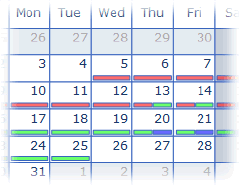
- Configurable Frame Title
Configurable frame title allowing for greater customization and maximization of screen space.
- Save and load calendar templates
Template support will allow you to make all your calendars appear consistent throughout your reporting solution.
- Marker "none" Style
This style draws no marker, instead it draws description text into the day cell or time slot.
Calendar Views
- Displays a monthly view of date related events.
Dundas Calendar can have either vertical or horizontal layout for 2 & 3-month views.
- Supports numerous types of views
Numerous Views support. Dundas Calendar can have either vertical or horizontal layout for 3 month views.
- Single day
Shows a focus day allowing for a detailed view of the day's activities.
- Single week
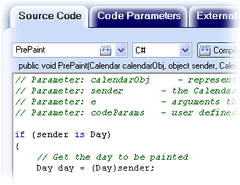
Shows a focus week allowing for detailed view of the week's activities.
- Work week
Shows a full work week, ideal for showing business activities with no space wastage.
- Single month
Shows a singular month.
- Two months
Shows a focus month plus either the next or previous month.
- Three Months
Shows a focus month plus the next and previous months.
- Quarterly
Shows a 3 month view in a quarterly view with a configurable fiscal year.
- Full Year
Show a calendar year view of the data.
Day Related Features
- Define the appearance of the current date & border skins
Today will only appear on the Calendar once, so make it standout!
- Define the appearance of weekends
Control the appearance of weekends to focus on the relevant data.
- User-defined appearance of non-month days
Control the appearance of non-month dates to focus on the relevant data.
- User-defined appearance of holidays
Control the appearance of holiday dates to focus on the relevant data.
Data Features
- Fully supports data grouping and aggregation abilities
All data grouping and aggregations provided by SQL Server Reporting Services are utilized making this control a full implentation of a custom report item. 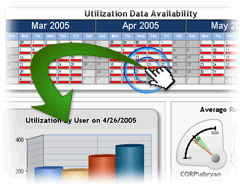
- Supports group and control-level data filtering
Using an existing report data set, this control provides features that allow you to group and filter the data without seeking an administrator to give you a new data set.
- Holidays can be imported from a database (SQL Server, Access, etc.), MS Excel or XML
Using an existing data source (SQL Server, Access, MS Excel or XML), the control will import your corporate holidays in design-time, thus speeding up development.
- Supports user-defined palette for highlighting data driven events
All data values are represented by markers and these markers can be shown in colors from one of our existing palettes or be a user-defined custom palette.

 首页
首页 

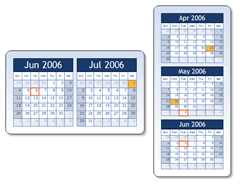 days (e.g., days that have an associated marker).
days (e.g., days that have an associated marker).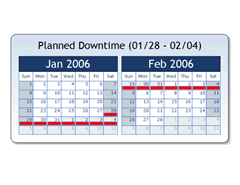
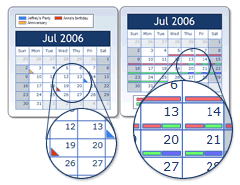
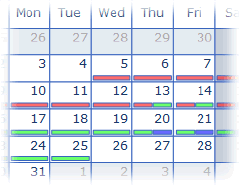
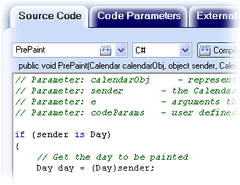

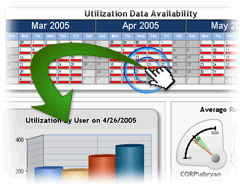



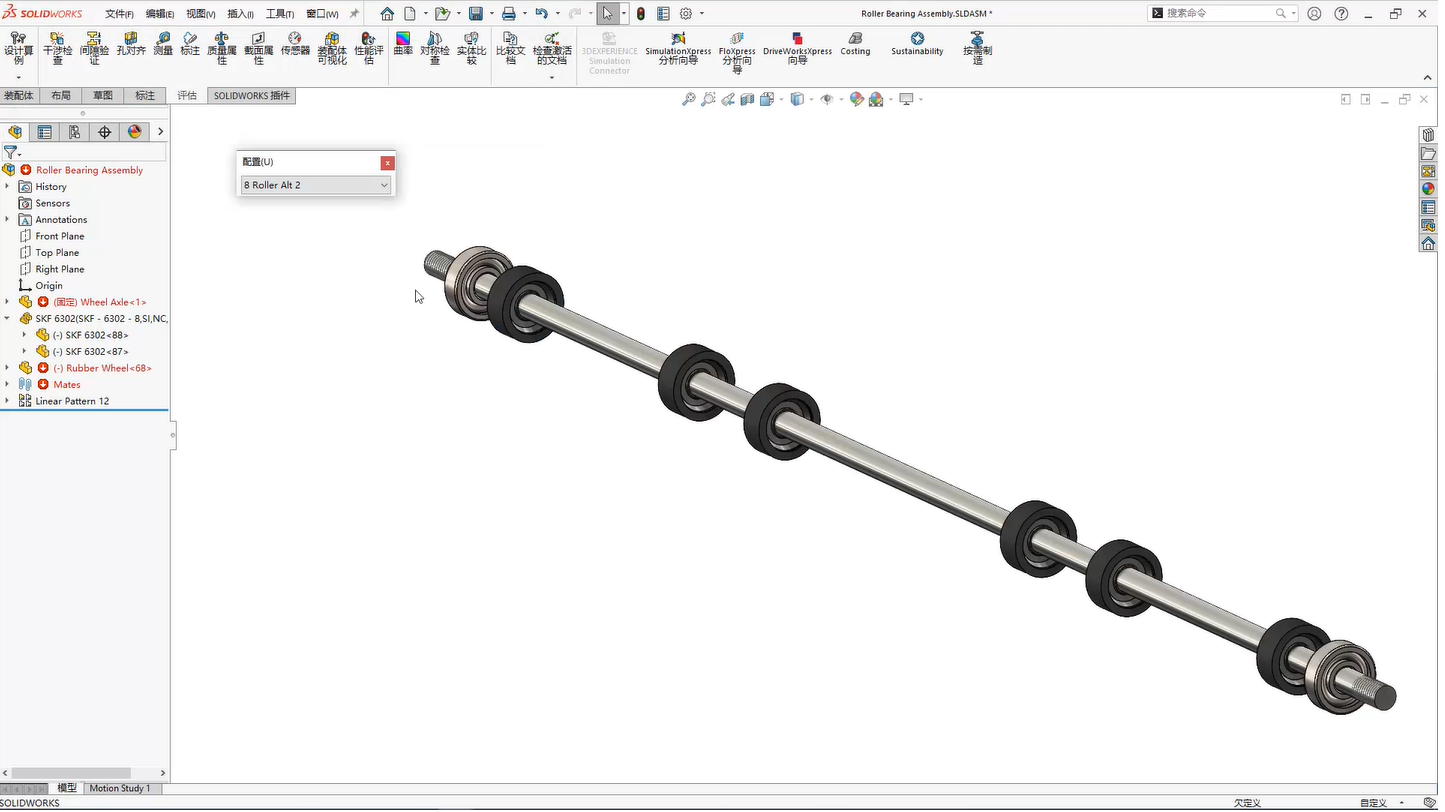
 相关产品
相关产品 授权相关问题
授权相关问题 在线咨询
在线咨询




 渝公网安备
50010702500608号
渝公网安备
50010702500608号

 客服热线
客服热线