Gnostice PDF2Many ActiveX/.NET is a versatile PDF document conversion component for Microsoft Visual Studio, Microsoft Visual Studio .NET. With PDF2Many you can convert PDF documents to HTML, XHTML, RTF, Excel, Text, TIFF, SVG, PNG, BMP, JPEG, EMF and WMF documents, with only ONE line of code. PDF2Many provides several properties to enable extensive customization of the output.
Gnostice PDF2Many ActiveX/.NET is a versatile PDF document conversion component for Microsoft Visual Studio, Microsoft Visual Studio .NET. With PDF2Many you can convert PDF documents to HTML, XHTML, RTF, Excel, Text, TIFF, SVG, PNG, BMP, JPEG, EMF and WMF documents, with only ONE line of code. PDF2Many provides several properties to enable extensive customization of the output.
Why use Gnostice PDF2Many?
Converting PDF documents to other formats from within your application programs enables users to use PDF documents, as formatted text or images, in reports, documents and for other purposes, while otherwise they would have to depend on external applications to do the conversion.
What does PDF2Many provide?
PDF2Many provides a control that you can place on your form and set it up to point to the PDF document you want to convert and the name you want for the output file. Once you've set the appropriate properties and loaded your document, you can call one of the RenderDocument methods on the control, passing the format you want to convert to, to perform the conversion task. Converted documents are saved in the path and file names specified in the OutputFileName property. The screen shot on the left shows the Visual Basic .NET code for converting a PDF document to HTML. The screen shot on the right shows the original PDF and the converted HTML.
Feature:
- Convert PDF with ONE line of code
- Convert PDF outline items (document bookmarks)
- Convert to navigable HTML and XHTML
- Read password protected PDF documents
- Set watermarks and rubber stamp documents
Benefit :
- Convert PDF documents to HTML, XHTML, RTF, Excel, Text, TIFF, SVG, PNG, BMP, JPEG, EMF and WMF from within your application without needing any external PDF software making your application highly capable and independent.
- Convert outline items in the PDF to a Table of Contents page when converting to HTML and XHTML, making the output more manageable and informative.
- Generated HTML and XHTML files include links to easily navigate through the pages of the documents, including a link to the contents page.
- Documents can be restricted for use from outside the applications but still be opened in your application by providing the password on the fly.
- Designate a document as “Confidential” or “Draft” by specifying text and images to stamp on each page of the document, or underlay the company logo as a watermark.
Why use Gnostice PDF2Many?
Converting PDF documents to other formats from within your application programs enables users to use PDF documents, as formatted text or images, in reports, documents and for other purposes, while otherwise they would have to depend on external applications to do the conversion.
What does PDF2Many provide?
PDF2Many provides a control that you can place on your form and set it up to point to the PDF document you want to convert and the name you want for the output file. Once you've set the appropriate properties and loaded your document, you can call one of the RenderDocument methods on the control, passing the format you want to convert to, to perform the conversion task. Converted documents are saved in the path and file names specified in the OutputFileName property. The screen shot on the left shows the Visual Basic .NET code for converting a PDF document to HTML. The screen shot on the right shows the original PDF and the converted HTML.
Feature:
- Convert PDF with ONE line of code
- Convert PDF outline items (document bookmarks)
- Convert to navigable HTML and XHTML
- Read password protected PDF documents
- Set watermarks and rubber stamp documents
Benefit :
- Convert PDF documents to HTML, XHTML, RTF, Excel, Text, TIFF, SVG, PNG, BMP, JPEG, EMF and WMF from within your application without needing any external PDF software making your application highly capable and independent.
- Convert outline items in the PDF to a Table of Contents page when converting to HTML and XHTML, making the output more manageable and informative.
- Generated HTML and XHTML files include links to easily navigate through the pages of the documents, including a link to the contents page.
- Documents can be restricted for use from outside the applications but still be opened in your application by providing the password on the fly.
- Designate a document as “Confidential” or “Draft” by specifying text and images to stamp on each page of the document, or underlay the company logo as a watermark.

 首页
首页 



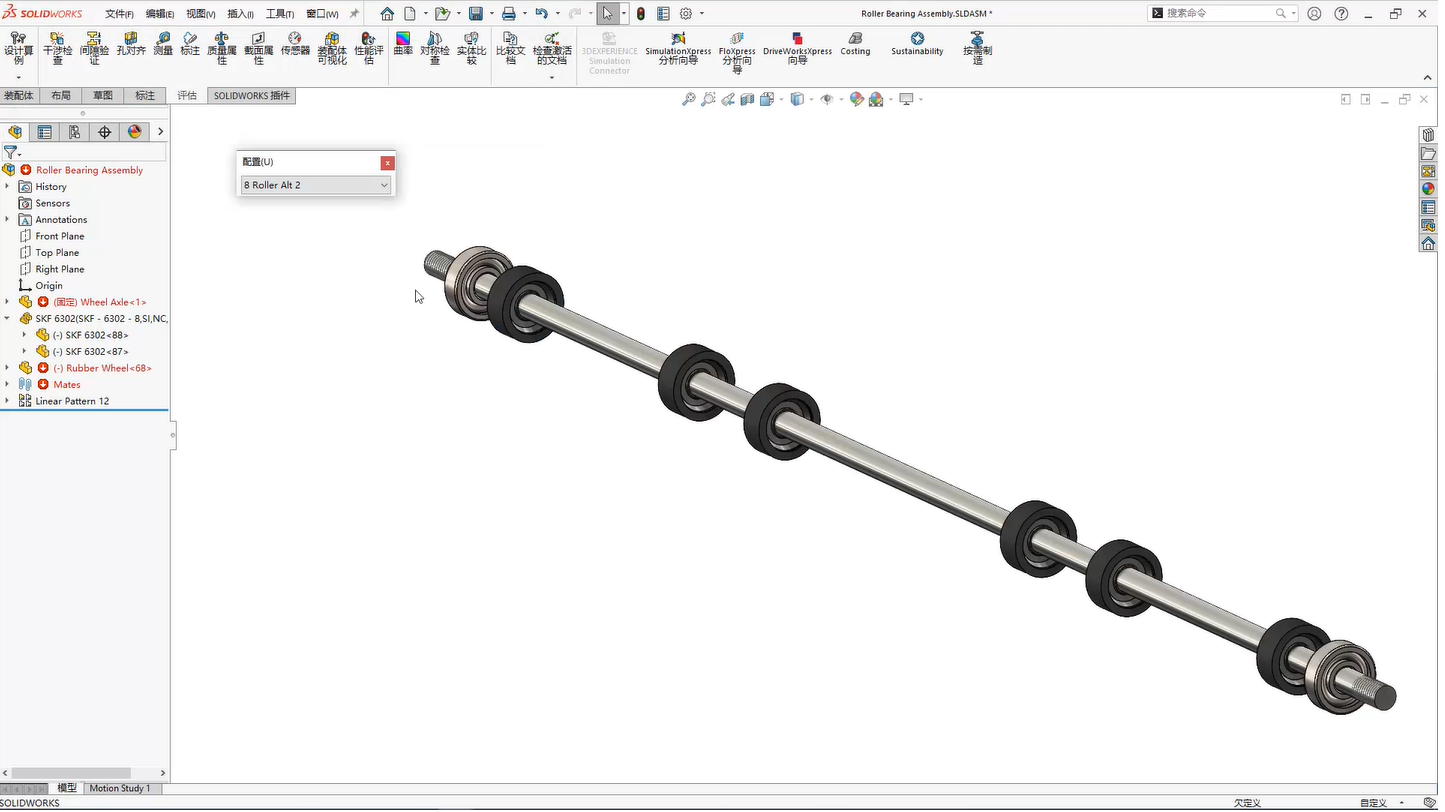
 实时了解产品最新动态与应用
实时了解产品最新动态与应用


 相关产品
相关产品 授权相关问题
授权相关问题 在线咨询
在线咨询




 渝公网安备
50010702500608号
渝公网安备
50010702500608号

 客服热线
客服热线